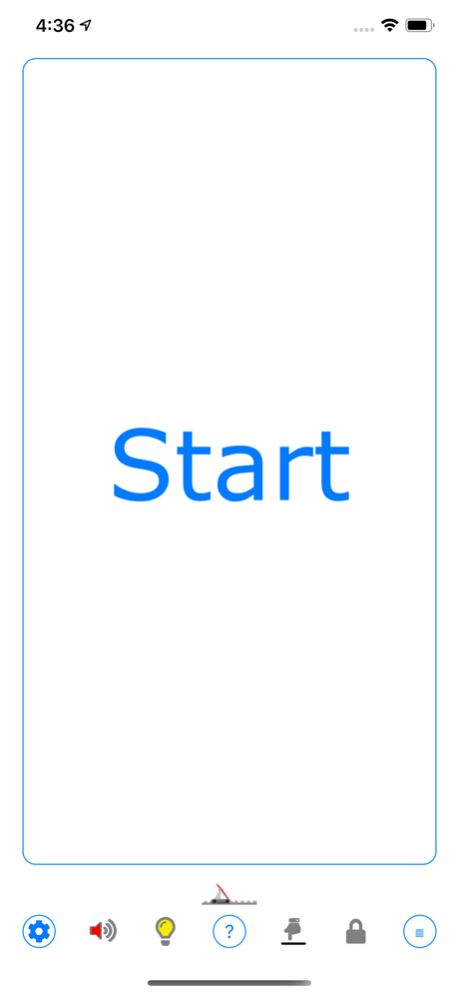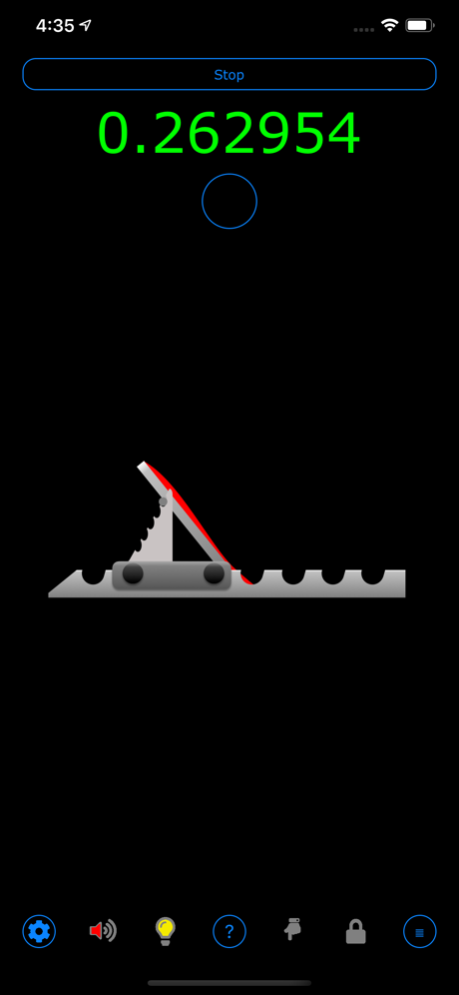ReactionTrainer 1.9.0
Continue to app
Free Version
Publisher Description
Train your reflexes for faster race starts. Here is how it works :
Push the start button. Then, every 5 seconds
- The app says 'Ready'
- Between 1.5 and 2.5 seconds later (random), your hear a shot
- Tap the screen to simulate a start as fast as you can.
This sequence repeats itself until you push 'Stop'.
Reaction times are stored for later analysis. The free version gives you 5 attempts before issuing a request to buy - just enough to know how it works. Unlocking is available as an in-app purchase. You can force-quit te app to get another 5 attempts, but past attempts will no longer show in the history table and graph. They are kept on file though for when one should choose to buy later.
More features
- Turn sound on or off.
- Turn visual clues on or off (orange dot when 'Ready', green dot when shot sounds)
- On iPhone 6s or later, you can use 3D touch so you can leave your finger on the screen. When the start is given, just push harder.
- Reaction times of less than .01 seconds are considered false starts.
- No publicity.
- Attach your phone on your arm, listen for 'on your marks', (step in the blocks), 'ready' - 'go'. Your phones movement detection will measure your reaction time.
Sep 16, 2019
Version 1.9.0
Dark mode on iOS 13.
About ReactionTrainer
ReactionTrainer is a free app for iOS published in the Health & Nutrition list of apps, part of Home & Hobby.
The company that develops ReactionTrainer is Bert Torfs BVBA. The latest version released by its developer is 1.9.0.
To install ReactionTrainer on your iOS device, just click the green Continue To App button above to start the installation process. The app is listed on our website since 2019-09-16 and was downloaded 3 times. We have already checked if the download link is safe, however for your own protection we recommend that you scan the downloaded app with your antivirus. Your antivirus may detect the ReactionTrainer as malware if the download link is broken.
How to install ReactionTrainer on your iOS device:
- Click on the Continue To App button on our website. This will redirect you to the App Store.
- Once the ReactionTrainer is shown in the iTunes listing of your iOS device, you can start its download and installation. Tap on the GET button to the right of the app to start downloading it.
- If you are not logged-in the iOS appstore app, you'll be prompted for your your Apple ID and/or password.
- After ReactionTrainer is downloaded, you'll see an INSTALL button to the right. Tap on it to start the actual installation of the iOS app.
- Once installation is finished you can tap on the OPEN button to start it. Its icon will also be added to your device home screen.